How to: Formatting guidelines
When creating or updating release notes, the templates mandetory template should be used. However, to enrich the the body of the release note text, various formatting and styling options are available (within guru). The (below displayed) tooling are available, and will be automatically be translated to CM.com stying as it is publishing to the release notes page.
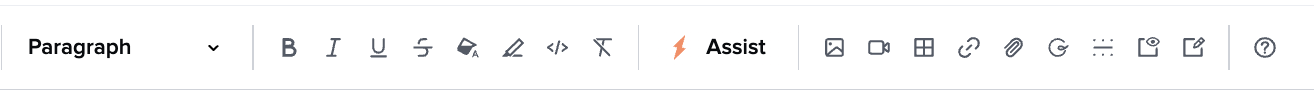
Styling options
When any of these formatting tools are used, the outcome on the website will be as follows:
Bullets and lists:
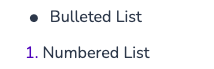
Blocked Quotes:

Code blocks:
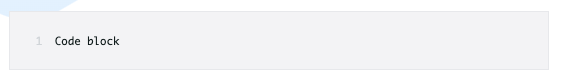
Text formatting:
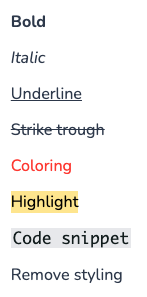
Images:

Keep in mind: if images are small, they will be autoscaled and centred.
Video's:
For now: Adding video's does not appear to be work (under investigation)
Tables:
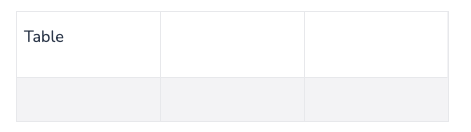
Links:

File:

Note: Guru will automatically save the uploaded file and generate a download link to this file.
Guru Card:
! This does not work properly, please do not use this feature !
Divider:

Iframe:
Note: Iframes can be used to educate or convey the value of a release
