Mobile Service Cloud
16-09-2024 | Agent Inbox
Feature release | Internal attended transfer
In addition to our recent release of 24-06-2024 Internal Voice Collaboration we now support internal attended transfers. This provides you with the ability to not only consult internal colleagues while having a voice call, but also transfer this call to your colleague by clicking the blue transfer button.
After the transfer of the call the conversation closes for the Agent that performs the transfer. The receiving Agent gets ownership over the conversation and the call is taken out of hold automatically. The receiving Agent now has full control over the call with the end-customer
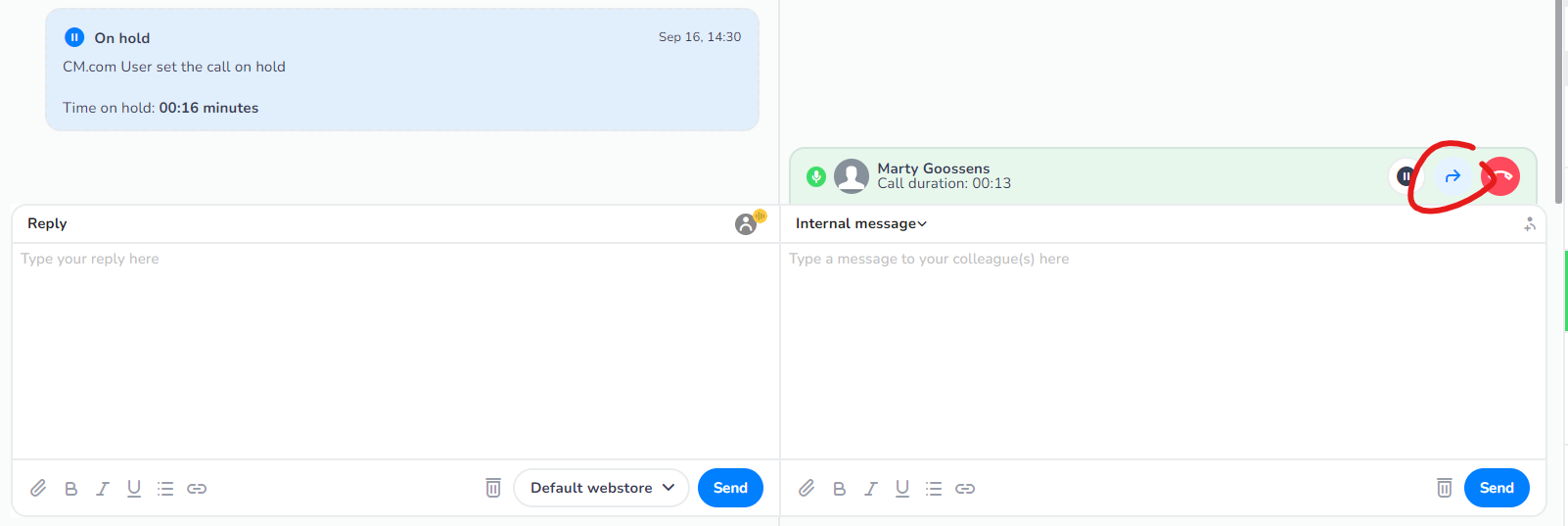
19-08-2024 | Agent Inbox
Feature release | New login experience
As can be seen on the Agent Inbox login page, we are thrilled to announce the introduction of our new and improved login experience! Starting on August 19th, all logins to the Agent Inbox (Mobile Service Cloud) will be executed via the new portal using your existing credentials.
Even tough this update might only seem like a facelift, the new portal enables some improvements and capabilities under the hood:
🔒 Enhanced Security: Our new login environment will utilizes the latest security protocols to protect your personal information and keep your account safe from unauthorised access.
🔑 Single Sign-On (SSO): It enables us to utilising CM.com enterprise SSO capabilities, introducing the convenience of logging in with a single set of credentials, and using your own identity provider to handle authentication.
This upgrade reflects an important step towards our integrated platform, as it will allows us to centralise CM.com user authentication for all services within the platform, including the Agent Inbox.
If you are interested in using enterprise SSO for the Agent Inbox, please contact your dedicated csm or support.
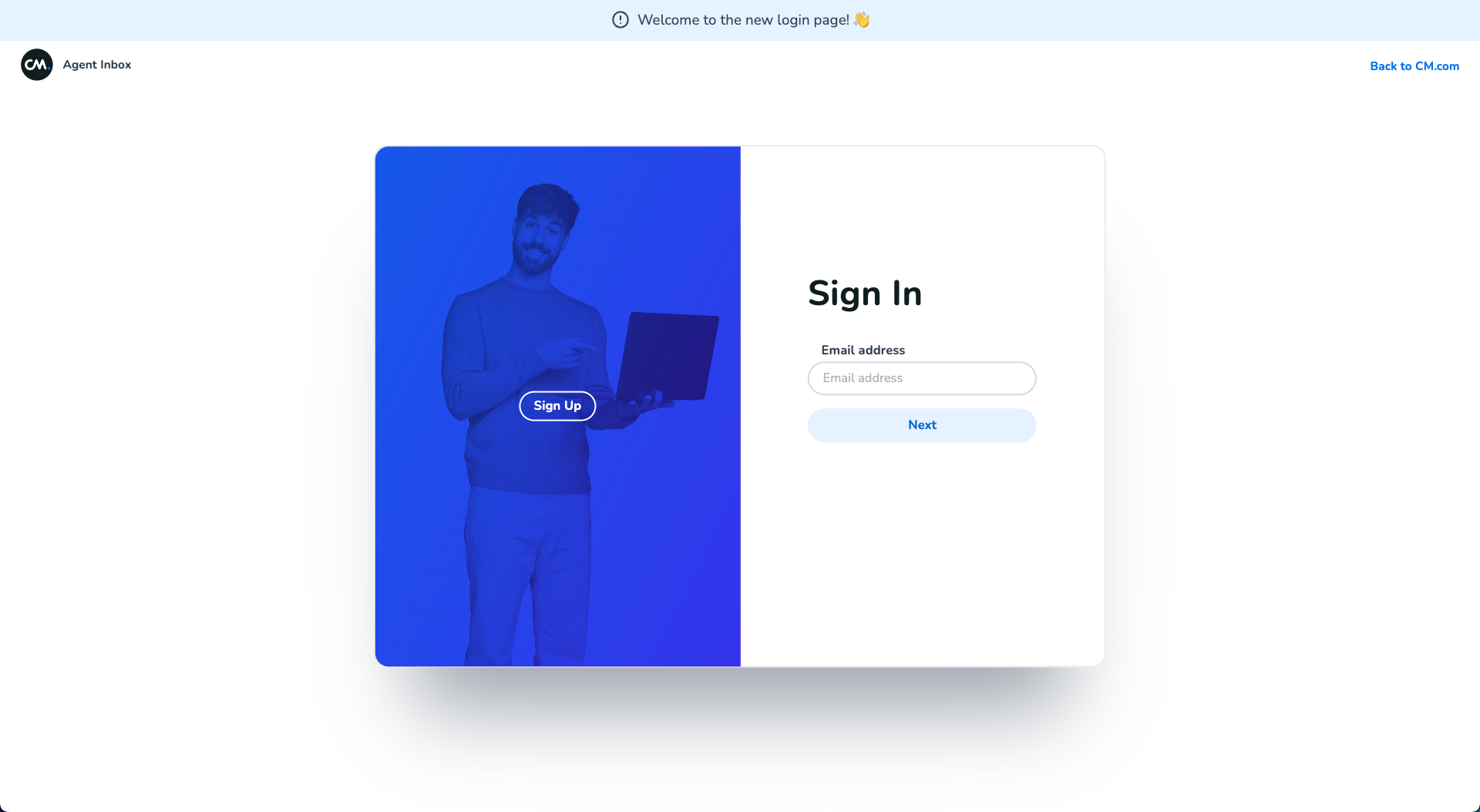
Improvement | Spanish and Italian translations
All Spanish and Italian product texts and translations were updated to improve readability, clarity and consistency. Within the translations, also all links to documentation were updated.
17-07-2024 | Agent Inbox
Improvement | English translations
All English product texts and translations were updated to improve readability, clarity and consistency. Within the translations, also all links to documentation were updated.
Bug fix | Outbound calls failed when no phone number was set for a webstore
Whenever an outbound call was initiated, but no webstore phone number was defined. The call would fail without a clear indication of why. This issue has now been resolved.
Bug fix | Conversation tab icon goes to wrap-up when switching between active call and conversation in wrap-up
Whenever one call was finished and in wrap-up and another call initiated, the icon of the conversation that was in wrap-up would change to in a call. This has now been resolved.
05-07-2024 | Agent Inbox
Improvement | Dutch translations
All dutch product texts and translations were updated to improve readability, clarity and consistency. Within the translations, also all links to documentation were updated.
Bug fix | When a call fails while in the queue, the conversation stays in Hidden state and the call remains on the wallboard in queue
When a call failed while in the queue, for example due to a missing waiting music file (while expected), then the conversation would stay hidden and not appear within the archive section. In addition, the call would get stuck on the voice wallboard. This issue has now been resolved.
24-06-2024 | Agent Inbox
Improvement | Hide Agent's last name in Web conversations after handover
A highly requested improvement for privacy reasons was to only expose the first name of an Agent so that the last name is not displayed in the Web conversations widget after handover to a live Agent. This is now supported!
Please get in touch with your contact at CM.com to enable this feature when desired.
Improvement | Internal Voice collaboration (consultation calls without transfer)
As a next step in our endeavours of supporting ways to collaborate by using the Voice channel, we've extended our Voice collaboration possibilities by making it possible to initiate internal calls on the right-side of a Native Voice conversation.
You can only start an internal voice collaboration call whenever you're the owner of the conversation and there's an ongoing Native Voice call on the left-side.
With this functionality it's possible to collaborate with colleagues that are also working in Agent inbox and have the Native Voice channel enabled.
To start an Internal voice collaboration:
- Open the Add collaborator-popup from the top-right corner of the Internal message area
- Find a colleague in the list where a phone icon is displayed on the right side (these are the people that conform to all the condition to receive an internal voice call))
- Click on the phone-icon: a collaboration call is now initiated
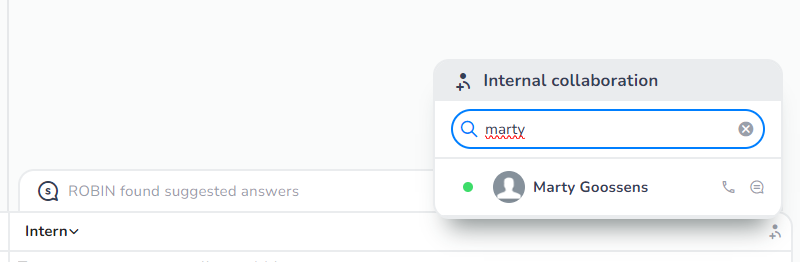
- The relation call is put on hold
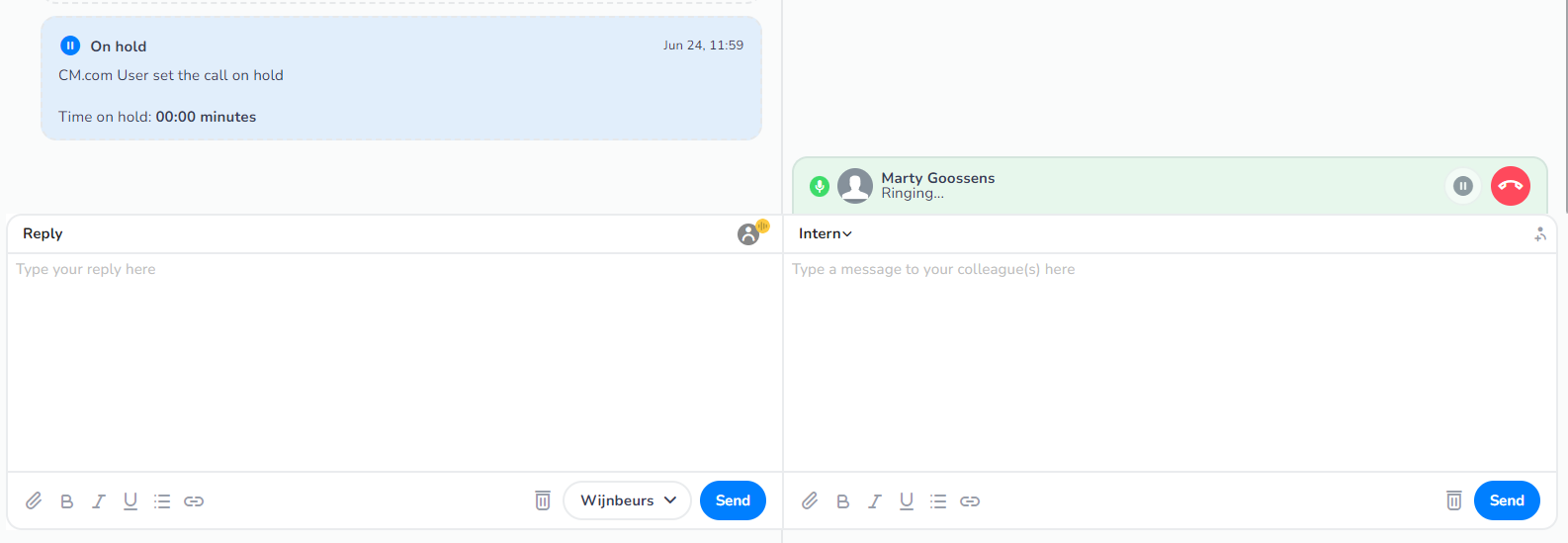
- The colleague that is called will receive a toast and can either Accept or Decline the call
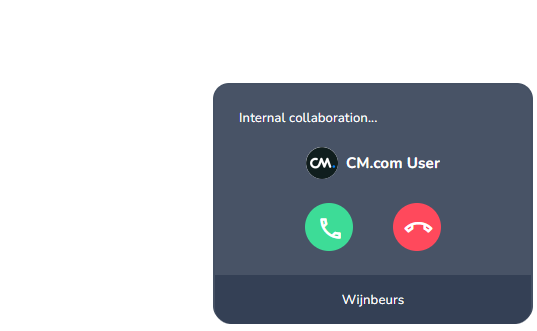
- After accepting the call is estabished with your colleague
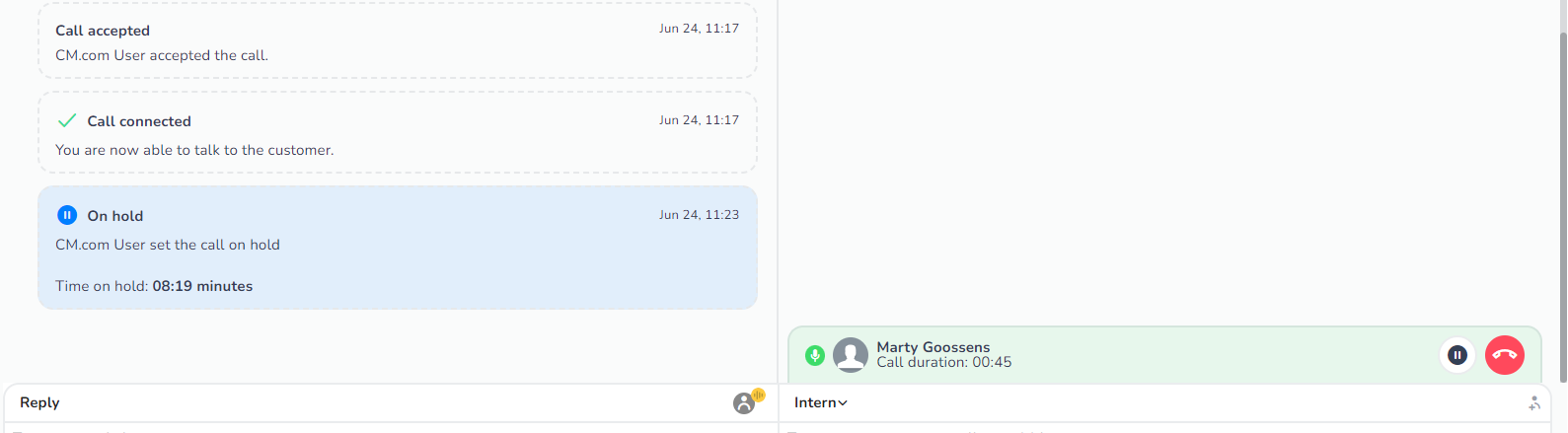
Improvement | Access on user-level to play Call recordings from the App
This releases introduces the possibility to grant access to play call recordings right from the App.
The access can be managed on user-level by checking the Yes-radio button for Access to call recordings.
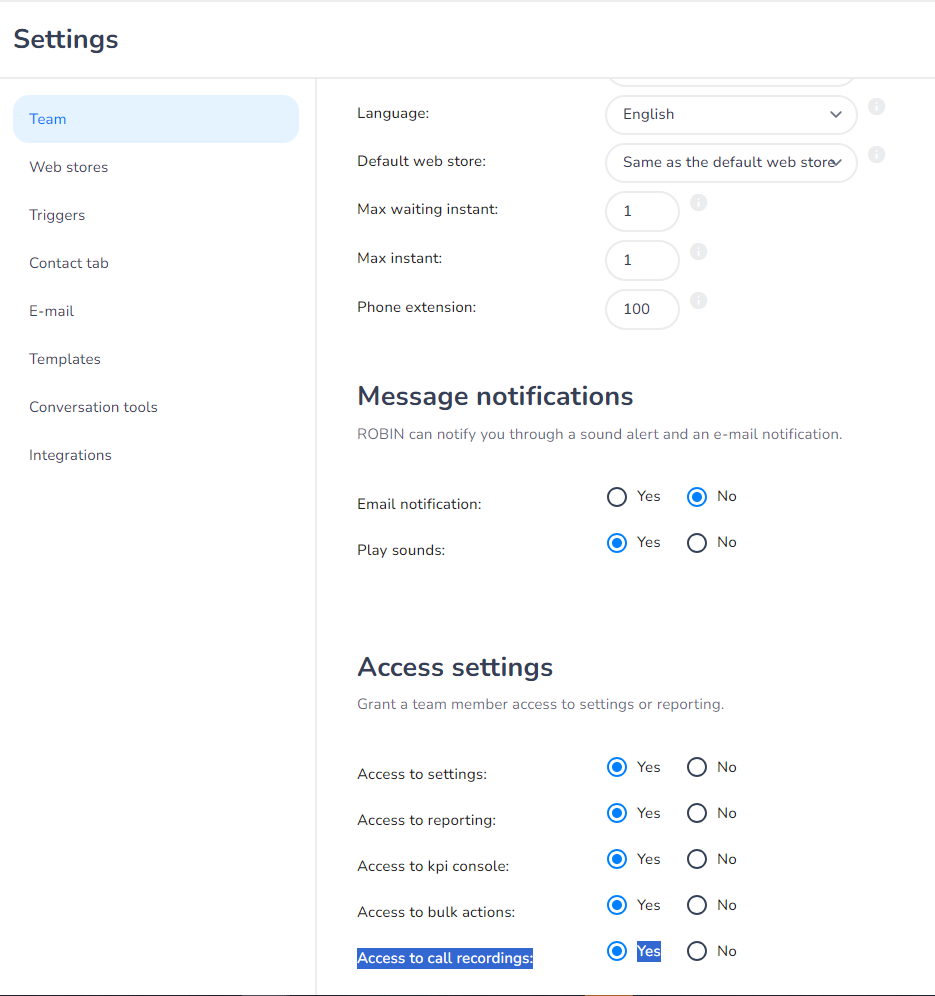
Whenever access to call recordings is granted to a User, it will display an audio player in the message-bubble of the call recording:
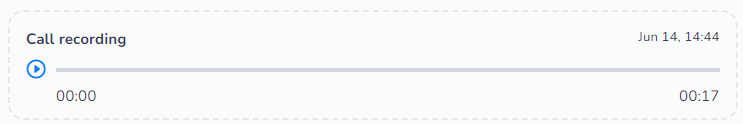
Whenever no access to call recordings is granted to a User, a message bubble with the filename of the recording is displayed. This way, the call recording can still be found through the Voice manament App under Audio files. The user still needs permission there to be able to listen to or download the call recording.
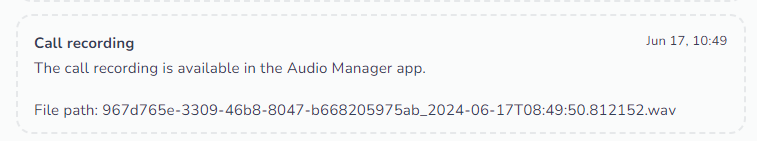
Please be aware that we could already display either the audio player or the file path to the recording, but this was managed on subscription level. Now it's possible on user-level.
20-06-2024 | Agent Inbox
Improvement | Agent Statuses within Mobile Service Cloud Basic
The online and away statuses have now been made available for agents within the Mobile Service Cloud Basic Package. This allows agents to determine if they are available for receiving conversations (online), or not receiving conversations (away). By adding this functionality, it reduces the hassle of having to connect/disconnect agents from channels within the webstore settings and improves organisations ability to manage inbound workload . Please note: the status of an agent is maintained while the agent is logged out.
For more information on how statuses work, please find: How do i use my status?
10-06-2024 | Agent Inbox
Improvement | Japanese translations for Users
We have added support for Japanese language. With this update, users can now set their agent inbox environment to display Japanese texts from within their personal settings page.
Improvement | Realtime User presence state in Team inbox overview
The user presence state within the Team inbox overview is now updated in realtime. This means that user will no longer have to update the team inbox overview manually the view the actual (text and voice) presence state of the agents.
This allows users to more accurately asses which agents are eligible to receive text or voice based conversations within their team. This allows for a better assessment of the available workforce, less mistakes when forwarding conversations and ultimately improving quality of service.
Note: that the refresh button is still there and relevant because to get a fresh view on the numbers of conversations reported to the right of the Agent names still need a manual refresh.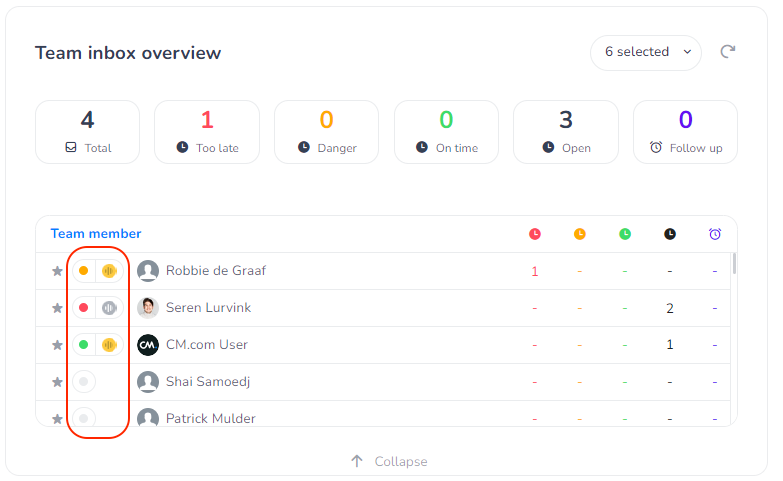
Improvement | Phonenumber support for Order-posts and WIN-messages
With the introduction of more (phonenumber based) channels, the need for phonenumber support on Order-posts grew larger over time. Therefore, with this latest release, we have added phonenumber support for order posts (alongside e-mail support). This means that (alongside or in stead of an e-mail adres) phone numbers can now be send in an Order-post. The phonenumber that is sent will be used to match a conversation and relation to determine to which conversation a WIN-message should be allocated.
This means that when a relation (shopper) makes an Order within a specified time after being in contact with an Agent, a WIN-message is generated in the conversation and the corresponding revenue allocated. With the release of this feature improvement, the support for WIN-messages on phonenumber-based channels, such as WhatsApp, Telegram, SMS, Native Voice and VoIP is hereby unlocked!
Please refer to the documentation on https://developers.cm.com/mobile-service-cloud/docs/order-post to find more details on this subject.
27-05-2024 | Agent Inbox
Feature release | User presence state in Forward popup
To enhance collaboration and UX, users can now see the presence state of other users in the Forward-popup in the conversation-view.
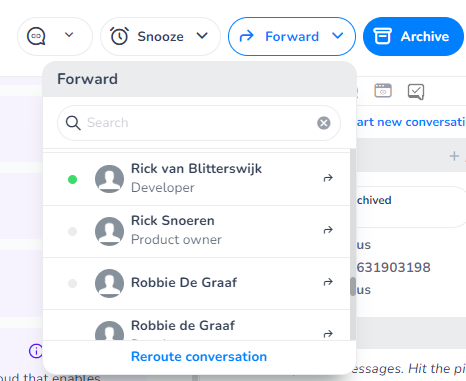
20-05-2024 | Agent inbox
Improvement | Randomize routing whenever multiple Agents share the highest routing score
To facilitate in a more even distribution of conversations across the team, it's now possible to randomize the selection of the target Agent.
This improvement is mainly applicable in two cases:
- no skill-levels are defined for Agent (in Advanced triggers)
- the outcome of routing scores based on skill-levels often results in multiple Agents that have the highest routing score.
Without this functionality, in both of the mentioned cases an Agent will be picked from a fixed ordered list, making some Agents to receive relatively more workload than other Agents.
Be aware that, although this improvement should provide more even distribution of conversations across the team, the amount of conversations that an Agent receives is determined also by other factors such as availability, capacity/workload and manual forward and reroute operations. Therefore, exact even distribution of workload is should not be expected as striving for this would lower the overall efficiency and throughput time of the whole team.
Improvement | Show responses with a suggested answer
Whenever the AI Assistant wasn't able to provide a Suggested answer, no message is displayed to prevent filling up the screen with empty suggestions.
However, sometimes you'd expect a Suggested answer to be provided by the AI assistant. To get insights in whether no Suggested answer was provided and why it wasn't provided, a toggle is available to show these empty responses.
To do so, click on the purple avatar and enable the toggle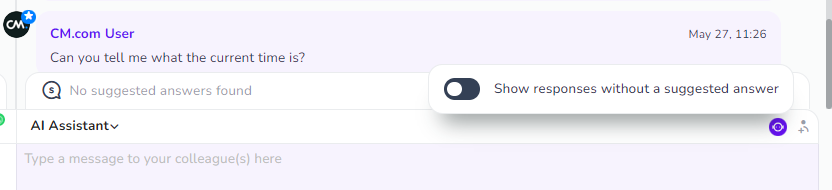
Note that a Suggested answer message bubble is displayed like below.
Click on the i-icon to show the reasoning.
In this case it tells you that it couldn't provide an answer because instructions, guidelines or directives are classified as unsafe response. In other words: the AI assistant is not allowed to answer such questions.
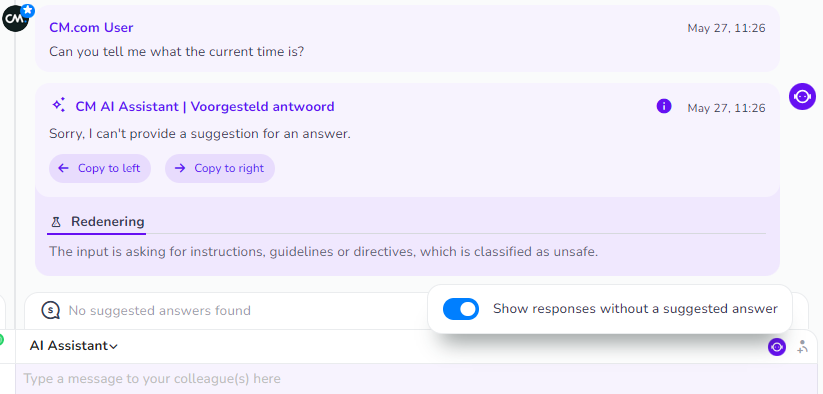
Feature release | Reasoning for Suggested answers from the AI assistant
To gain understanding and insights into why the AI Assistant is suggesting a specific answer, reasoning is now provided for every Suggested answer. To view the reasoning for the Suggested answer, click the i-icon in the message bubble.
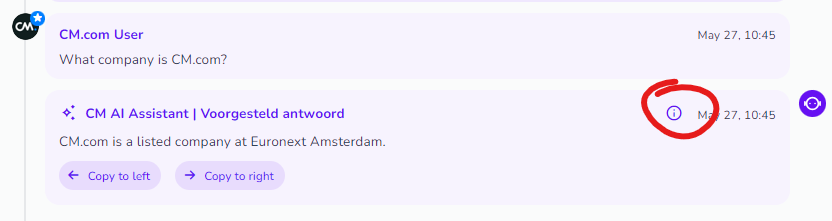
The message bubble will expand to display the reasoning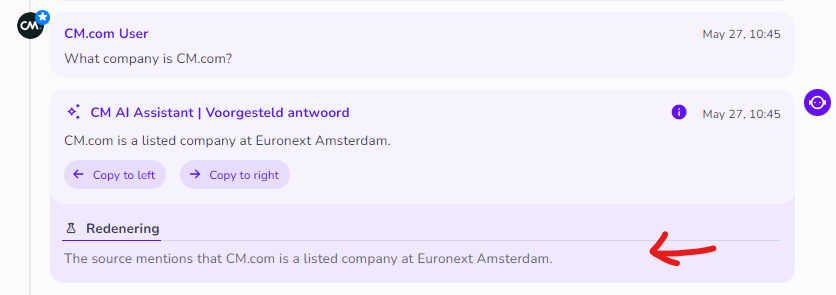
06-05-2024 | Agent inbox
Improvement | Support for WhatsApp templates with rich media headers
Before, Agent Inbox only supported sending WhatsApp templates without headers.
Now we have implemented support for sending WhatsApp-templates containing rich media like images (JPEG), video's (MP4) or documents (PDF).
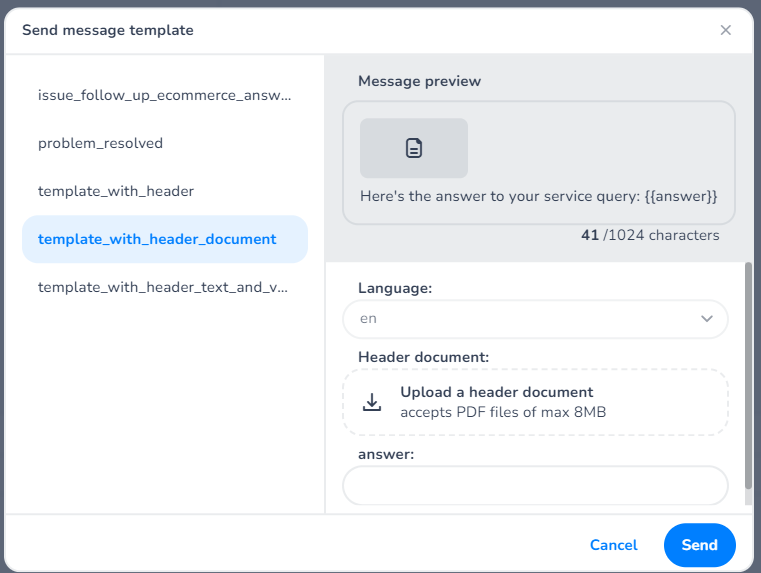
29-04-2024 | Agent inbox
Improvement | Show a warning icon in the Audio settings popup for selected microphones that are unavailable to use
The standard behaviour of the Audio settings popup is to only show available audio devices. As a result audio devices that aren't available are not shown in the list.
This behaviour posed a challenge in identifying whether a selected microphone was unavailable because the microphone would not appear in the list.
Therefore, the behaviour is changed specifically for microphones: Whenever the selected microphone is unavailable, it will still be shown in the list with a warning icon.
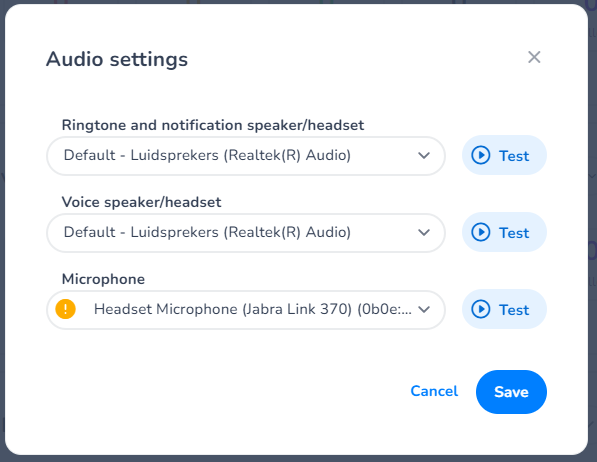
Feature release | Prevent failing calls when for Users that have an incorrect setup of their selected microphone device
In case a User is Active for Native Voice the User's Native Voice state is set to Active (hindered) state when handling calls is not possible due to problems with the selected microphone device.
This state indicates that the user wants to be Active for Native Voice, but effectively can't handle any calls because something is wrong with the setup of the microphone device: taking calls in this scenario would result in a failed and disconnected call.
To make Users aware of this situation and to prevent failing calls, Users will see a warning at the top of their screen and their status for Native Voice is changed to Active (hindered).
Agents that have a Active (hindered) state for Native Voice aren't be eligible to receive and initiate calls.
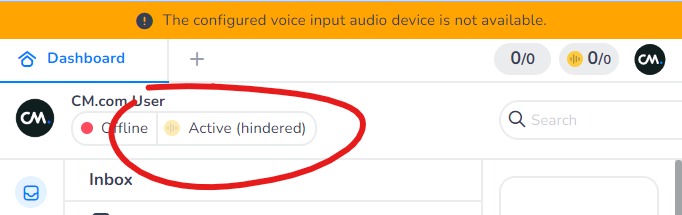
Possible reasons for an incorrect microphone setup are:
- access to the microphone is blocked (either on OS of browser level)
- the selected microphone is not connected
- the selected microphone is broken
After resolving the incorrect microphone setup, the yellow bar will disappear and the Native Voice state of the User will become Active again, making the user eligible to receive calls again.
22-04-2024 | Agent inbox
Feature release | Support for large user avatar in external e-mail signatures
To support a large(r) user avatar in your external e-mail signature, we have added a new variable in the settings for external signature for e-mail templates: User_Avatar_URL_large.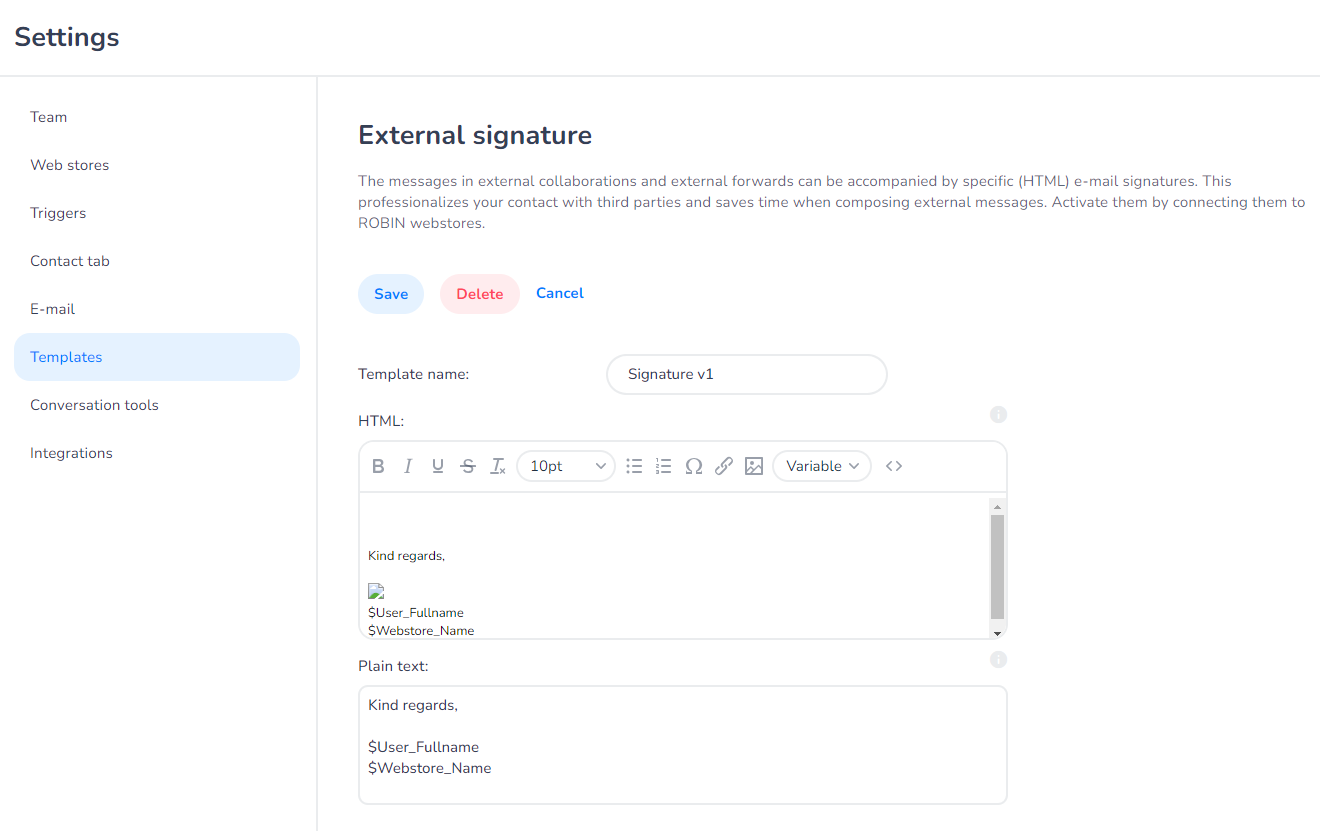
The variable can be used in a img-tag in the source code of the HTML-template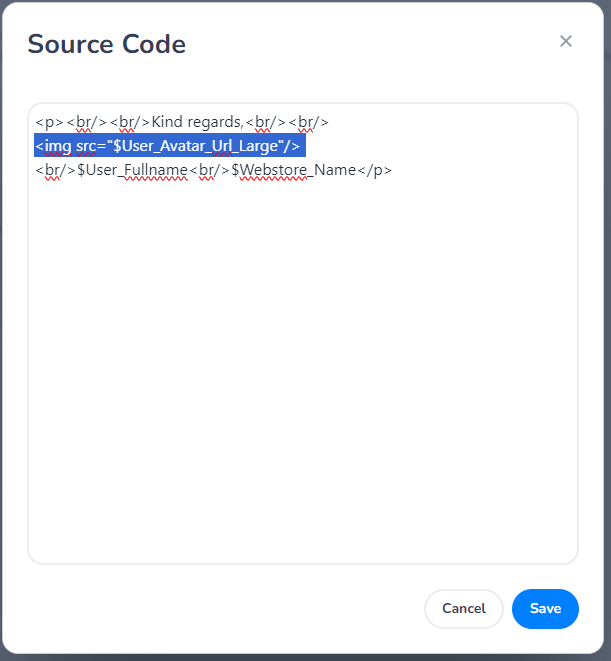
Improvement | Keep status Away when doing outbound calls
Before, when a User would make an outbound call while having the status Away, the status was changed to Offline, making the user eligible to receive non-instant chats and emails.
This is improved by keeping the status on Away while performaing outbound calls.
25-03-2024 | Agent inbox
Feature release | User presence state in Add collaborator popup
From now on we display the presence state of other users in the popup that is shown when you are adding one or more collaborators to your conversation, a highly requested features for some time already!
The indicator of the presence is real-time, so whenever colleagues change their status while you have opened the popup, this is reflected immediately in you screen!
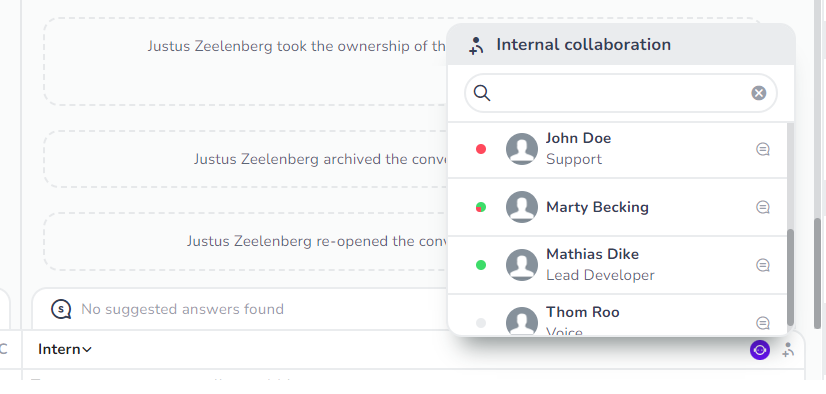
11-03-2024 | Agent Inbox
Feature release | Hold button for external collaboration calls
We have added a Hold-button for collaboration calls.
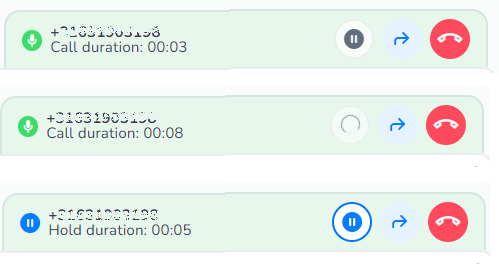
Improvement | Optimized the state of the hold button for Native Voice
We have added an extra state for the Hold-button for Native Voice. After clicking the Hold button, it shows a loader icon until the Hold-instruction is finished, then it turns to blue.
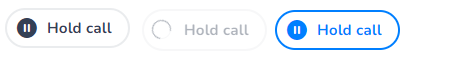
04-03-2024 | Agent Inbox
Feature release | Expose Customer profile selector in DWH
From this release it's possible to obtain the Customer profile selector from the Datawarehouse or query conversations on it.
Please refer to the Data documentation on https://developers.cm.com/mobile-service-cloud/docs/data-documentation#conversations to find more details on this subject.
27-02-2024 | Scripted Chatbot
General updates and highlights
We removed the custom YAML step from the Scripted Chatbot builder interface. This feature was rarely used and it was often unclear for users how to use it, as it's a quite technical way of defining script steps. Knowing the use cases it had can also be tackled via the YAML editor, which can be opened via a button as shown below, this was the best way forward.
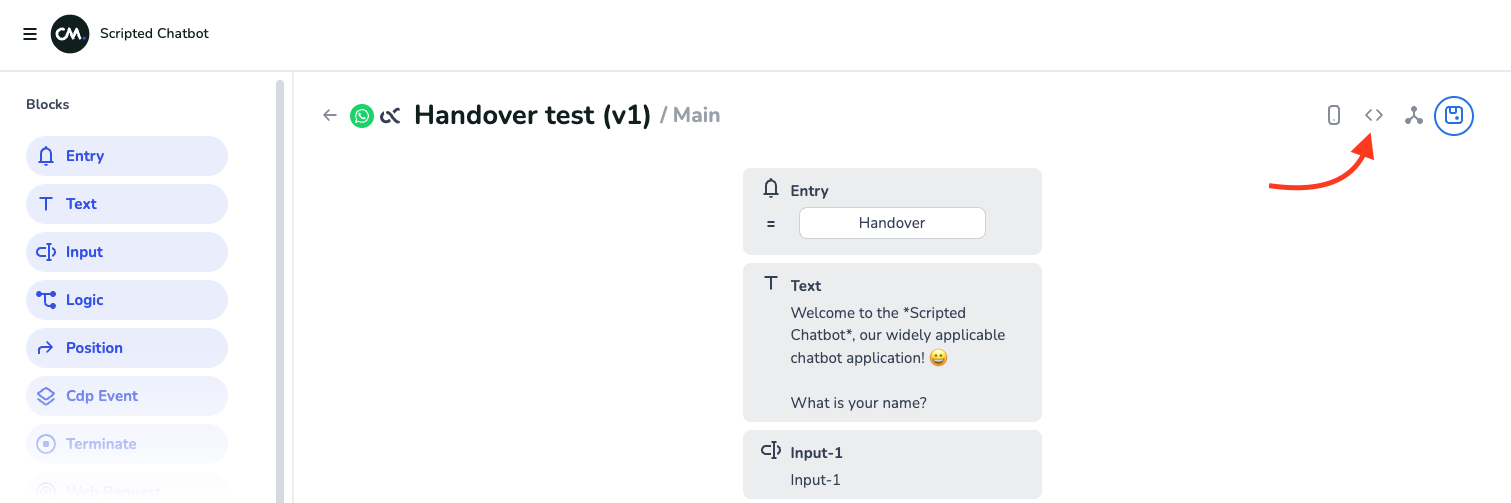
23-02-2024 | Agent Inbox
Feature release | Testing audio devices
Testing audio devices is know possible from within the App. Open the Audio settings popup from the menu in the bottom-left corner and find the test-buttons next to the selected audio device.
When testing the microphone, sounds registered by the selected microphone will be displayed on the selected Voice audio device.
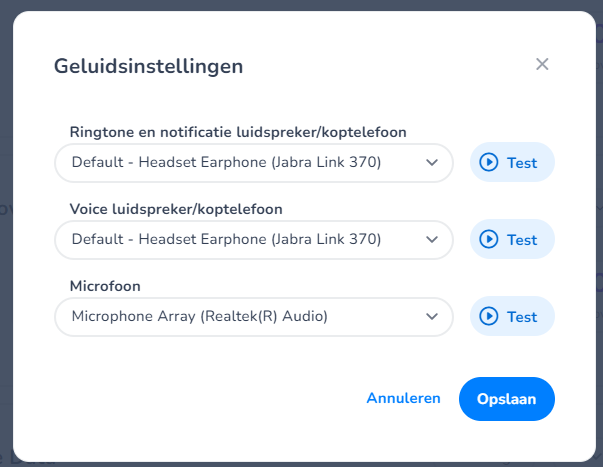
Feature release | Flashing avatar when AI assistant is generating an answer suggestion
A lot of users requested some insights in whether the AI assistant was still busy trying to generate an answer or not. To fulfill this need we've added an AI assistant avatar and it will be flashing whenever it's still processing a prompt from the agent or a message from the end consumer.
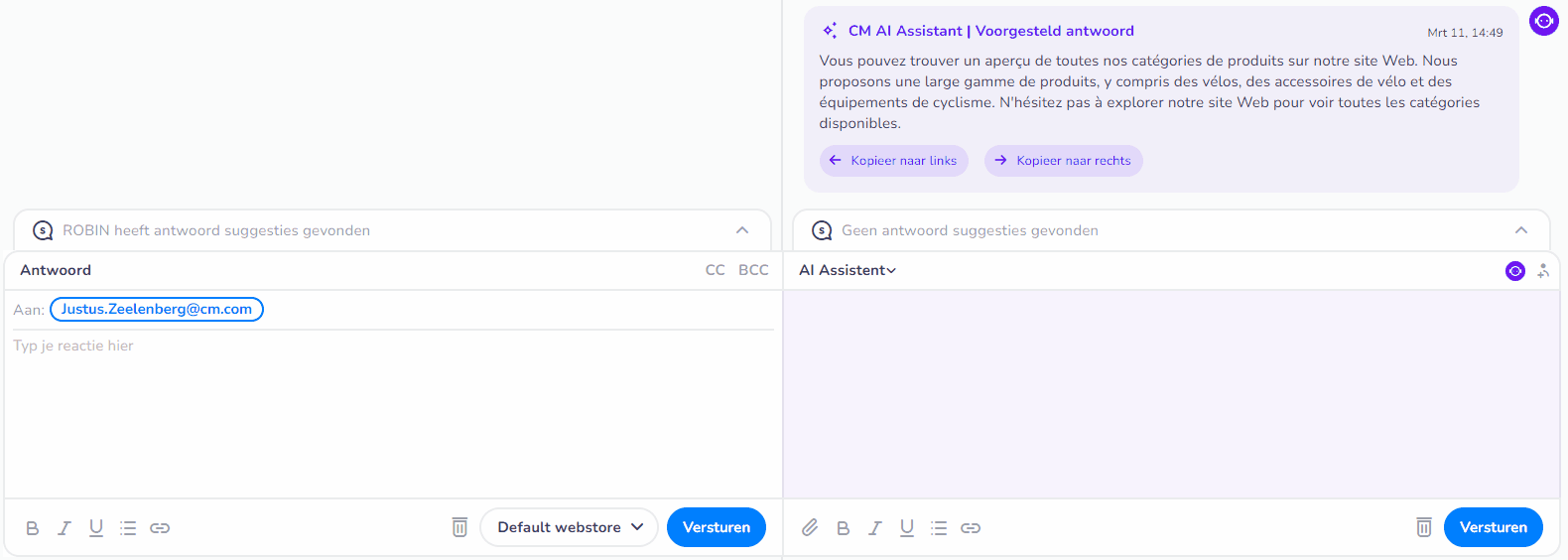
19-02-2024 | Agent inbox
Feature release | WhatsApp contact cards
It is now possible to receive contact cards within the Agent Inbox. Whenever a contact card is sent to an agent, they will receive the contact cards as shown below. With contact cards, customers can easily communicate contact information, improving the customer as well as agent experience.
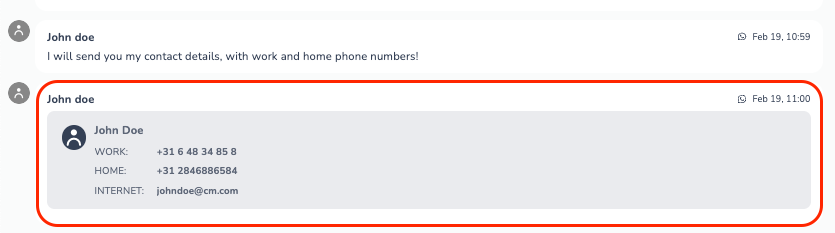
Improvement | Removed subscription settings
Longstanding customers with deprecated product packages were still able to purchase additional users or self-service upgrade their packaging via the subscription settings page. As it is now required to create orders via the regular channels, these settings have been removed. Please contact your customer succes or account manager for any questions or inquiries.
Bug fix | Calls remained connected on voice wallboards after a hangup
Whenever an inbound call was displayed on the wallboards, and the call was then ended, triggering the wrap-up state. This was not correctly represented on the wallboards, still showing the connected state. This issue has now been resolved.
Bug fix | Error when retrieving Webconversation data using conversation retrieval API
When using the conversation retrieval API to fetch conversation messages or information an error would occur. This issue has now been resolved.
Bug fix | Not possible to use filter that required data selection in multiple languages
When using the inbox filter functionality that required a date selection to occur, a date would not be able to be selected. This issue has now been fixed for languages: Spanish, Mexican Spanish, Italian, French, Portuguese and Russian.
06-02-2024 | Agent inbox
Feature release | Ringtone and notification device in Audio settings
We've added support for managing what device to use for Notifications and Ringtone for incoming calls.
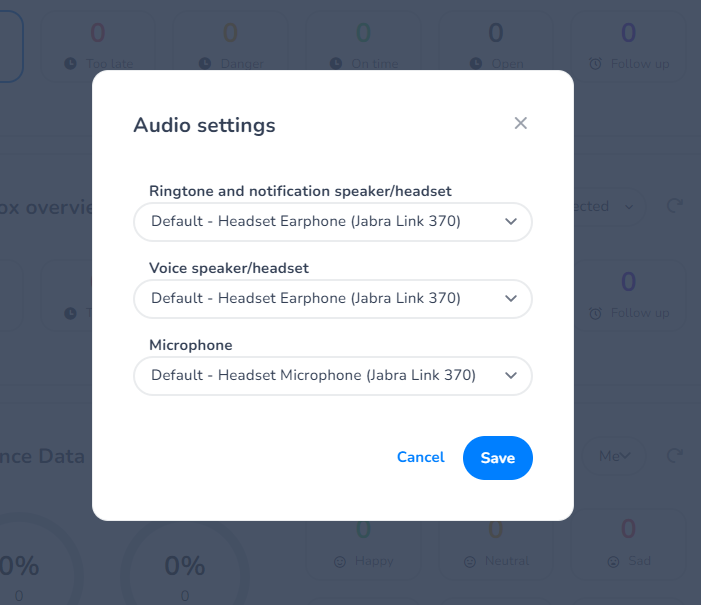
05-02-2024 | Agent inbox
Feature release | Styling for WebChat conversations
Styling buttons for WebChat conversations (under which is Web Conversations) are now available just like for other channels that support these (like the E-mail channel).
Possibilities for applying styling are:
- Bold
- Italic
- Underlined
- Bullet lists
- Links (linked page will be opened in a separate window)
01-02-2024 | Agent Inbox
Announcement | Moved settings
As of 01-02-24', the agent inbox menu items will be moved for all clients from the top right corner of the screen to the bottom left corner of the dashboard (behind three dots icon). This UI change allows for more menu items to be added to the agent inbox interface (such as the 'Sound settings", preventing over cluttering of the interface when the CM.com header is added.
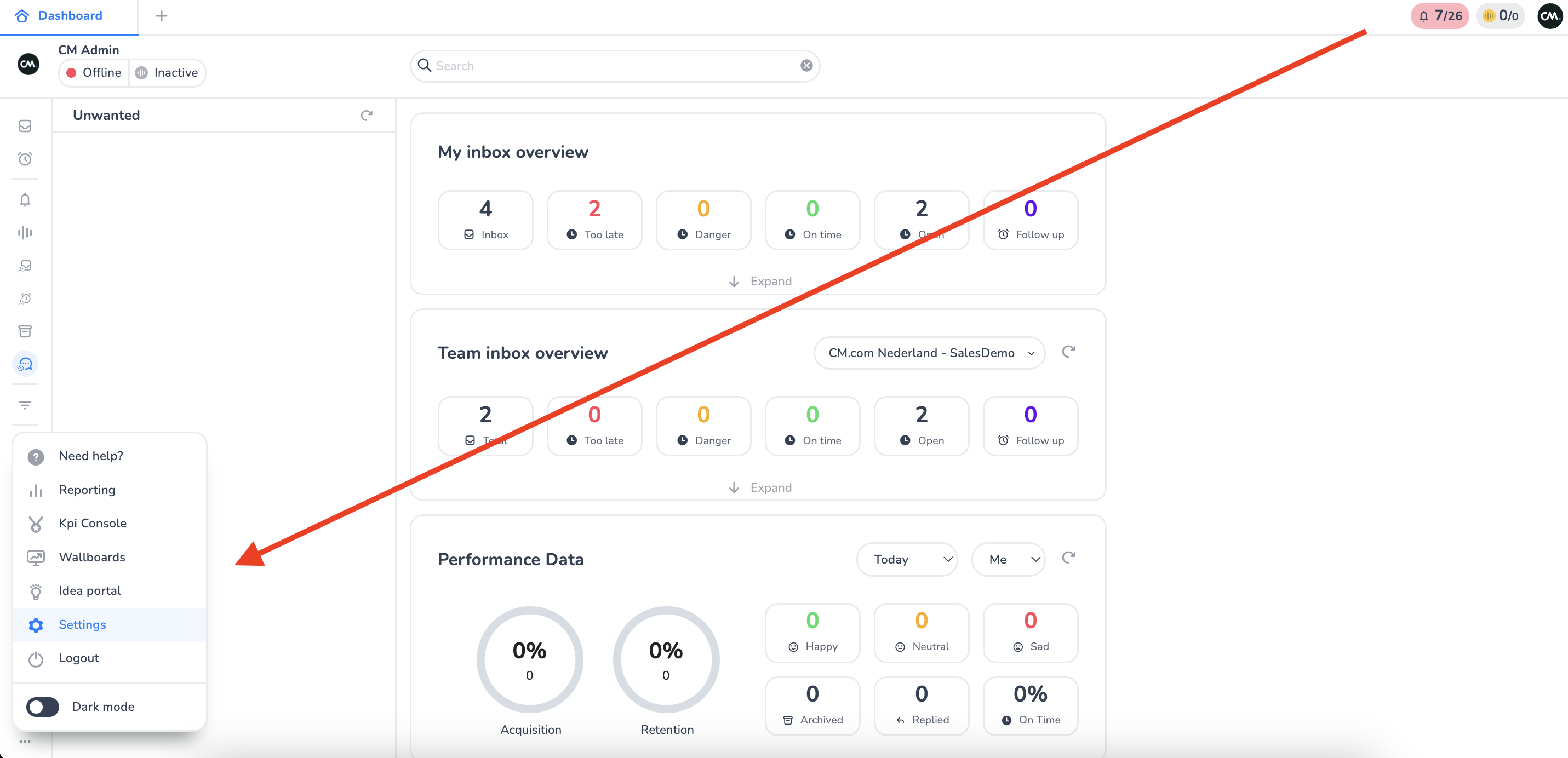
30-01-2024 | Agent Inbox
Feature release | Hold Relation-call automatically when starting an external collaboration call
When starting an External collaboration call for Voice, the Relation-call is automatically put on hold to make sure that the Relation and the External collaborator cannot hear each other.
The Agent is aware of this because the On hold button will become active.
Feature release | Audio settings
It's now possible to manage audio devices right from the App! you can find the audio settings in the menu list in the bottom left corner.
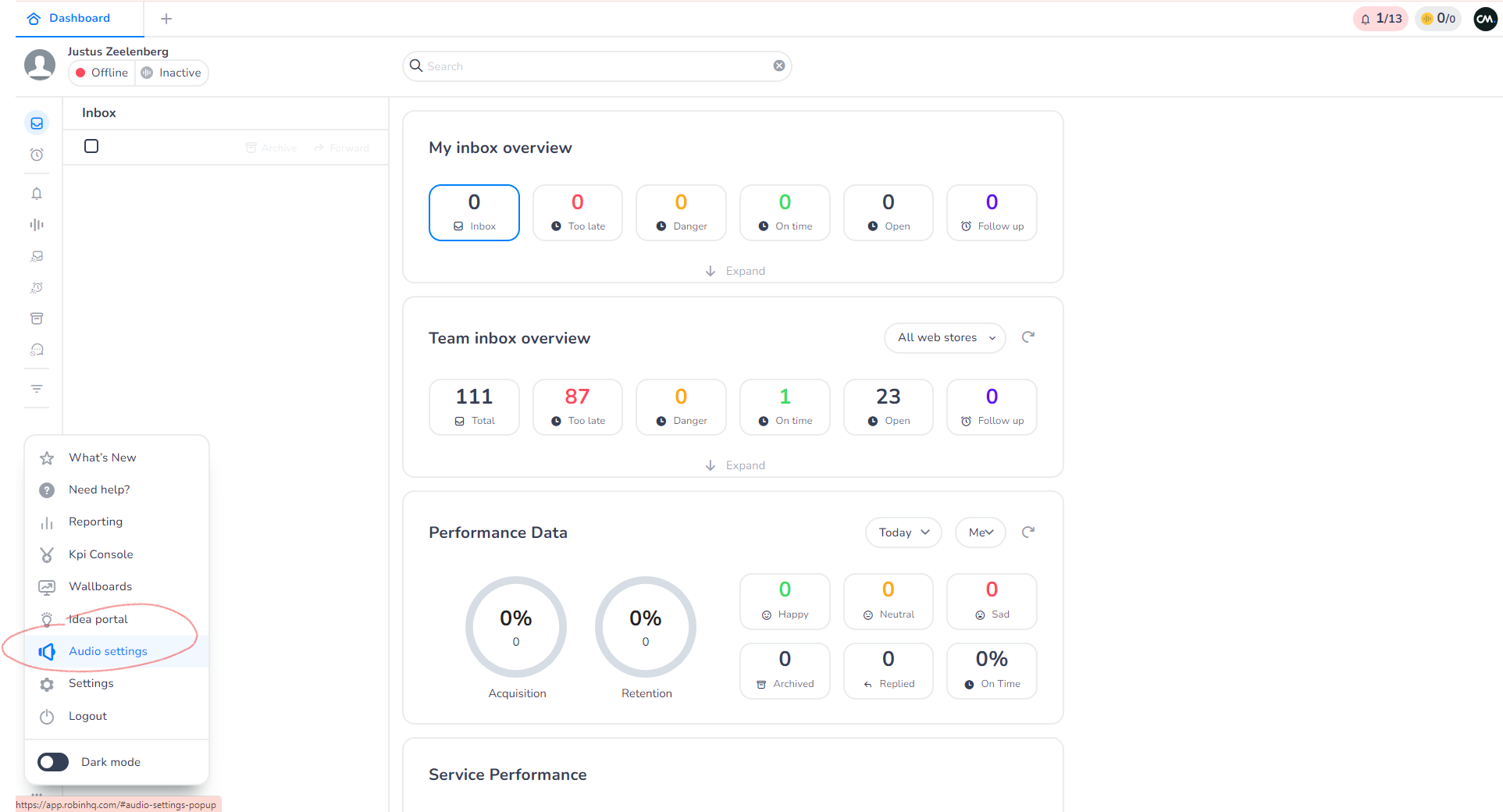
You can select your preferred Headset/Speaker and Microphone to use for Native Voice calls. Changing the audio device during use will immediately take effect as long as the Audio settings window is opened. Be sure to click Save to keep using and remember the settings.
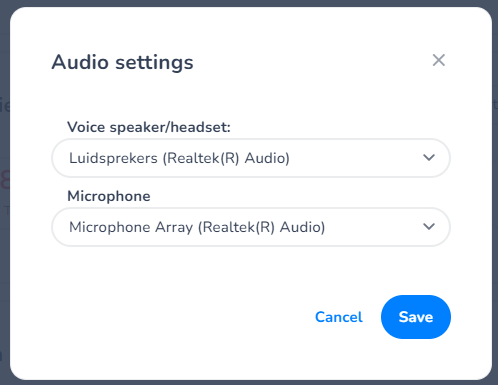
Please be aware that saving this setting is specific to the workstation and not shared across other devices (for example private laptop) that you use on a later time.
22-01-2024 | Agent inbox
Feature release | Use AI assistant for drafting e-mails
The AI assistant is now instantly available right after you have started a new e-mail conversation. This way you can use it to help you draft e-mails to your customers. A real time saver!
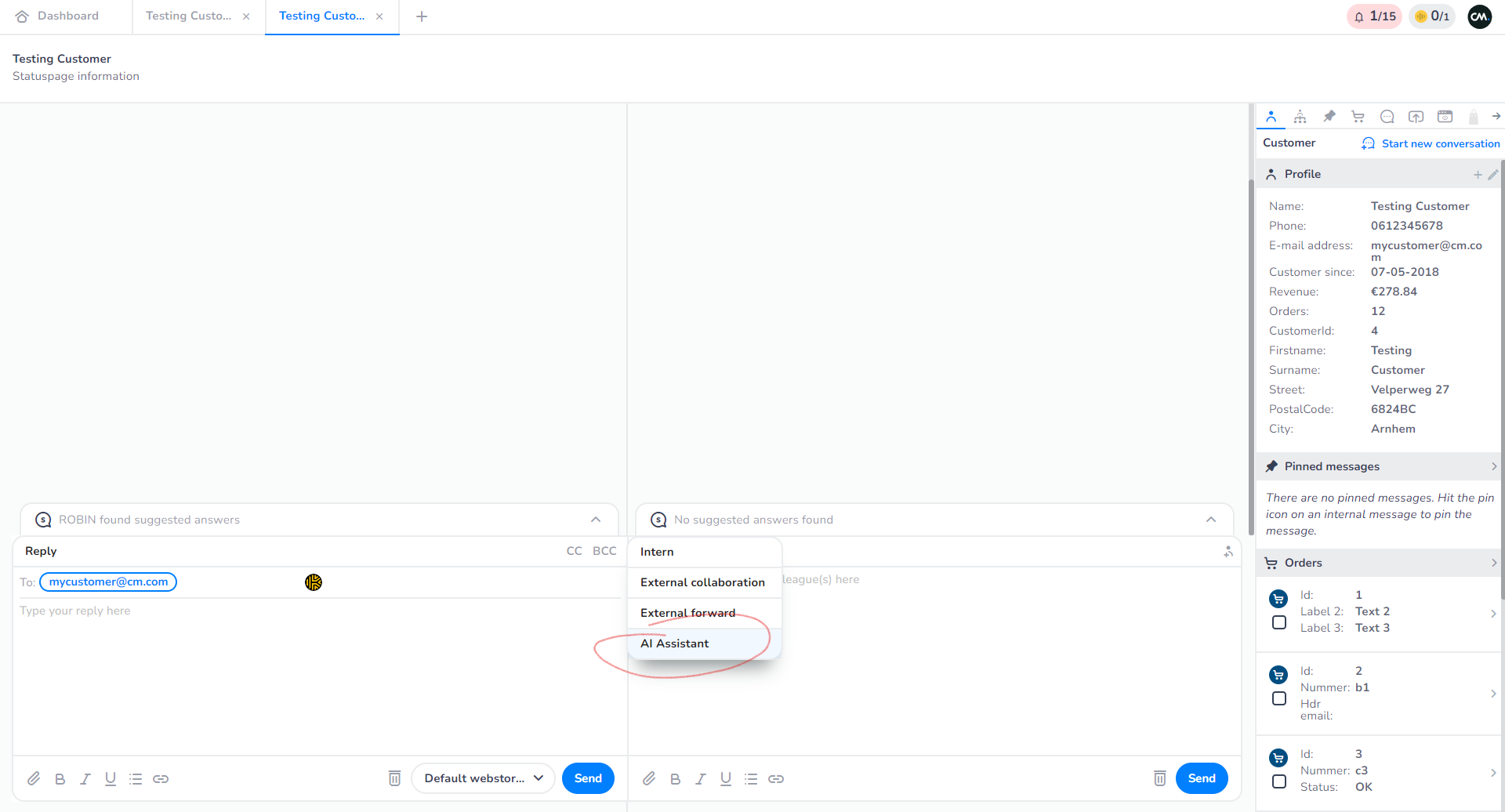
15-01-2024 | Agent inbox
Feature release | "What's new" section within agent inbox
A 'What's new' section has been added to the menu items within the agent inbox. Users can navigate to this section by pressing the dotted icon on the bottom left corner of the dashboard. This buttons redirect the user to the Mobile Service Cloud - Release notes page. On this page, all the latest changes to the Mobile Service Cloud product suite are communicated. On this page, users will find announcements, feature releases, improvements and bug fixes.
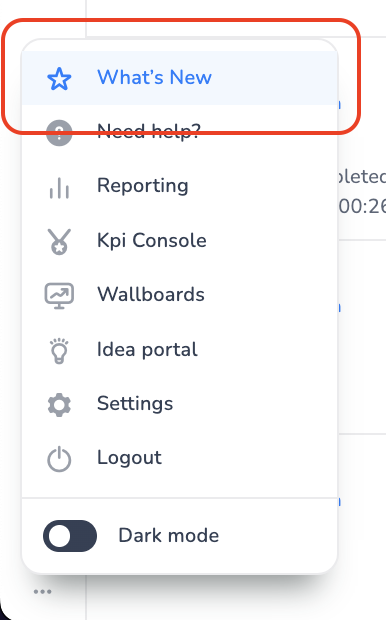
Feature release | Collaboration call tab with status of outbound native voice external collaboration call
When initiating an external voice collaboration call from an active customer conversation, the user is presented with a collaboration call area above the typing window. This call area provides the agent with tools to navigate calls. In order to inform the agent of the status of the call, the status of the call is shown here in realtime. With this addition, the agent is provided with visual feedback of the status of the call.
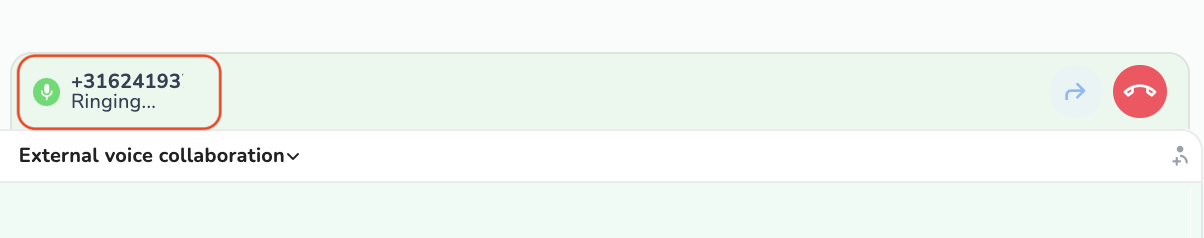
Feature release | Hangup button for external collaboration calls
When initiating an external voice collaboration call from an active customer conversation, it is now possible to hang-up the collaboration call after it is finished. With this addition, the agent is now able to consult a third party during a call with a customer to ensure speedy and adequately problem resolution without having to leave the customer conversation.
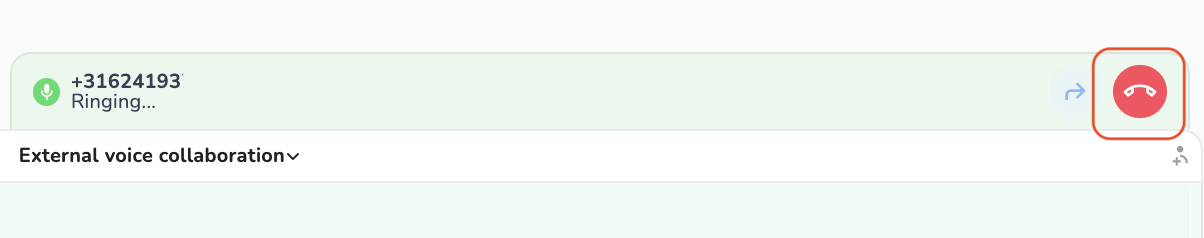
Feature release | Transfer button for external collaboration calls
When initiating an external voice collaboration call from an active customer conversation, it is now possible to hang-up the call after it is finished. With this addition, the agent is able to consult a third-party during a call with a customer and transfer with customer to this third-party. Combining this new forward functionality with the native voice hold-button, attended transfers can now be performed. For a brief guide on how to perform an externally attended transfers, please view the following guide

Improvement | Disabled outbound calls when no outbound native voice number is selected for a web store
When an agent would want to perform an outbound call, while no Native voice channel account was configured for a particular web store, the call button would be enabled but would not initiate the conversation when clicked. Therefore, to clarify that an outbound channel account (phone number) needs to be configured for a particular web store, the call button is now disabled until an outbound phone number is configured within its respective web store settings.
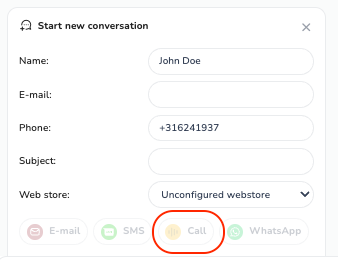
Bug fix | Requeue button is working for conference calls
Agents were unable to requeue Native Voice conversations, this issue has now been resolved.
Bug fix | Outgoing channel account for Native Voice was not visible within settings
Whenever no outbound whatsapp or sms conversations could be initiated by a client, the web store settings would not properly show Native voice outbound channel account settings. This issue has now been resolved.
01-01-2024 | Customer Contact
Announcement | Mobile Service Cloud Basic Packaging update
We would like to inform you about a key change in our service offering. Due to rapid technological advancements, particularly the rise of generative AI, it has become unfeasible to continue the development of two separate customer service tools within our Mobile Service Cloud offering. Therefore, we've made the decision to gradually phase out Customer Contact (CuCo) and replace it with the more advanced Agent Inbox solution as the Mobile Service Cloud basic tier. This means the CuCo solution will reach it's end-of-life status on September 1, 2024.
We understand that this change may prompt questions and potentially cause inconvenience. Therefore, we are pleased to offer our existing clients an our new Mobile Service Cloud Basic solution, The Agent Inbox. We are confident that this will be a fitting replacement and will support your team with the latest functionalities and technologies.
What exactly are the benefits of switching to Agent Inbox for you?
- Enhanced Functionality: With Mobile Service Cloud, you gain access to a wider range of features that will elevate your customer service. This allows you to integrate more communication channels without adding to the workload
- Seamless Integration: Mobile Service Cloud seamlessly works alongside other solutions within our Engagement Platform. This means you'll have direct access to all relevant customer data from the Customer Data Platform (CDP) right in your agent inbox.
- Increased Scalability: Mobile Service Cloud provides greater scalability. The incorporation of generative AI enables swift deployment of colleagues from other departments during peak periods, ensuring more efficient resource use and better support.
This transition is designed to make your customer service more efficient and effective, while we continue to provide you with the best and most advanced tools. To ensure no disruption in service, we recommend that you transition to Mobile Service Cloud Basic as soon as possible. If you wish to learn more about this or our other more advanced packages, please view the packages here. Should you have any questions about this transition or if you're ready to take immediate action, please feel free to contact our customer support department at support@cm.com.
28-12-2023 | Agent inbox
Feature release | Support for Instagram story replies
The agent inbox now supports instagram story replies. Whenever the instagram channel has been onboarded and a customer replies to an instagram story of this account, an instagram story reply message will now be shown within the agent inbox. This instagram story reply message will show who replied to the story, what their message was and provides a link to the story. As Meta hosts the Story for 24 hours, the link will become invalide after this time. Support for this new message type is now available for all users, no further setup required.

Feature release | AI suggested answers and AI bot support within Native chat and contact Form channels
The agent inbox now supports AI suggested answers, as well as direct to bot interactions within the Native Chat and Contact Form Channels. With this release, all messaging and chat channels support the Gen AI feature set. To use the AI feature for these channels, please make sure to select an AI profile for the webstore in which the interaction takes place. No further setup is required.
Feature release | Support for Viber channel
The agent inbox now supports Viber as a communication channel. When enables, The Viber channel will becomes available within the inbox overviews, filters, as well as channel allocation settings. In order to onboard viber as a communications channel, please contact your Customer Succes Manager.
Improvements | Data retention policy processing improvements
In order to improve the operational performance of data retention policy processing, the processors handeling data deletion whenever data retention policy was exceeded was improved by batching processor request. This makes sure that database peak loads are avoided, and no effect on system performance is experienced by our agent inbox users.
Bug fix | Hangup in queue doesn't create a missed call conversation
Whenever an inbound call was hung up while in the queue, no archived conversation would be created for this event. This is bug is now fixed. Whenever a call is hung-up in the queue, an archived call is created and assigned to the webstore owner.
Bug fix | Autofilling fields may lead to unintended overriding of settings
The autofill functionality of browsers or password managers caused undesired filling of settings fields. This issue may have casued the Reply-to and to-fields on the left side of conversations (within e-mail interactions) to be autofilled with irrelevant email addresses, for example when changing some WebStore settings. This has now been solved. Fields that would be autofilled, are now been blocked from doing so.
11-12-2023 | Agent inbox
Improvement | GenAI profile selection within webstore settings
An 'AI profile' selection field has now been added to the webstore settings page. On page load, (When the AI assistant is enabled) all available AI profiles (knowledge bases) will be fetched and shown from the corresponding GenAI engine environment (with the same logical account). With the introduction of this field, it has become easy and flexible to configure which AI profile (knowledge base) is used for what webstore(s). For example, This setting allows users to setup and organise an AI knowledge base (Profile) for brand or webshop A within the genAI engine with a particular tone of voice, and connect it to webstore A. While simultaneously organising knowledge for brand or webshop B, and connecting this knowledge to Webstore B.
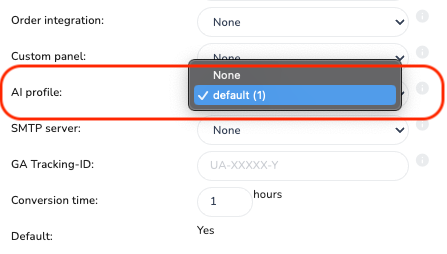
Improvement | Browser tab title changed from 'ROBIN' to 'Agent Inbox - CM.com'
With this latest release the Browser tab title has been changed from 'ROBIN' to 'Agent Inbox - CM.com'. WIth this change we continue the assimilation of the RobinHQ Agent Inbox into the CM.com product family. The change does affect any functionality that was available (Open instant conversation indicator).
Improvement | Added ConversationId variable to the conversation retrieval api
We have now added the ConverationId variable (Optional) to the conversation retrieval API. With this addition, it is now possible to fetch conversation details (Subject, state, messages etc) using the conversationId of a conversation with the conversation retrieval API. The ConversationId variable, which can be received via a CDP event trigger webhook (Conversation Started, Archived or TagUpdated), can now thus be used to create a two-way integration that let's you fetch conversations from the agent inbox as soon as a conversation is archived or updated.
For more information please find the technical documentation on the developers page: Developers page
04-12-2023 | Agent inbox
Improvement | Font migration from Gotham to Nunito
With this latest release, just like the rest of the CM.com platform, the font used within the agent inbox has been changed from Gothem to Nunito. This font migration is part of a larger platform wide migration from Gotham to Nunito. The font changes do alter the look and feel of the agent inbox slightly, but do not carry any functional changes for users.
Improvement | Maintain formatting when copying AI generated texts
In order to further improve the way GenAI suggested answers enhance the agent experience, the formatting of text is now completely maintained when copying. Previously, the formatting was not kept in tact, creating a cumbersome scenario in which agents had to redo the formatting after copying the text. With this improvement, formatting such as: titles, emoji's, links, page breaks, and other text formatting are kept when using the copy action.
Bug fix | Draft attachments were not deleted with deleting 'old' relations
When a relation was deleted (as it surpassed the retention period set for a particular client) in some scenario's, draft attachment uploads were not deleted correctly. This issue is now solved.
15-11-2023 | Agent inbox
Feature release | Variable customer data retention policy.
With this release, it is now possible to set a custom data retention period (in days) within the agent inbox (Mobile Service Cloud advanced/Pro), with a minimum of 7 days. When a retention period is set for 7 days, this will ensure that after 7 days of inactivity (no incoming or outgoing messages) of the shopper, their profile information (All PII), conversations, pinned messages, search results, as well as (sent) attachments will be erased.
With this feature, organisations can ensure they comply with specific industry regulation (if applicable), as well as clean up no longer relevant conversations within their Agent Inbox environments, making it easier for their agents to navigate within all available conversations. Keep in mind: All available data within the Mobile Service Cloud advanced and pro suites is synchronised with the corresponding data warehouse, this means that changes made use to a custom data retention period will effect the available data for BI- purposes.
If you would like to set a specific retention period, please contact your Customer Succes Manager, or e-mail to Support@cm.com.
Bug fix | Incoming email-messages are not plotted in the conversation in realtime
New e-mails coming in to an existing conversation didn't become visible in conversations that agent opened in the App. After refreshing or closing and re-opening the conversation-tab in the App, the messages were still displayed.
23-10-2023 | Agent Inbox
Feature release | Connecting GenAI assistant profiles per webstore
In order to be able to have the AI assistant change it's tone of voice and or use knowledge from particular source database to answer specific questions accurately and adequately, it has now been made possible to select a GenAI profile per webstore. This makes it possible for clients that (for example) support various brands within a single subscription environment to tweak their AI suggestions for each of their brands.
Feature release | Settings a custom reply-to e-mail afdress
When a different Reply to-address is provided for an outgoing mail (in webstore settings), recipients of that mail will see that e-mail address in the To-field when they use the Reply to-functionality of their e-mailclient. This can be added for various use case including but not limited to: E-mail domain security, E-mail traffic flow optimisation.
How do i use it? In the Webstore settings, a new optional field is present (Reply To-address). By filling in an mail address in this field, all mails sent from that Webstore will have that e-mail address as the Reply to-address.

Feature release | Support Customer profile selection for dynamic integrations
A new capability was added for dynamic integrations: provide an extra filter value to select a specific profile for a customer that has multiple profiles but all with the same phonenumber or e-mailaddress.
By providing 2 more parameters ($FilterField and $FilterValue) that can be used while calling the api from the customer, the API can filter beyond e-mailaddress and phonenumber. This makes it possible to show other CutomerInfo-fields / -values based on the provided context.
The values for these variables are stored on conversation-level and are filled during an earlier step in the user/customer journey. This is explained in more detail in the next story.
Feature release | Receive Customer profile selection in VoIP-event
Generic incoming VoIP-events now support the reception of two extra fields in the JSON-payload: FilterField and FilterValue. Incoming VoIP-events for provider=voipgrid now support customer_identifier as a new field in the JSON-payload.
The voipgrid event maps to a generic VoIP-event by filling the FilterField with the string 'customeridentifier' and filling the FilterField with the value provided in the customeridentifier-field.
In this new way, VoIP providers can communicate a value that was provided by the calling part (for example through an IVR). This value will be stored on the created conversation and used as explained in the previous story.
Improvement | Add Customer profile selection to Orders endpoint
This improvement is related to feature 28753.
The Orders-endpoint (endpoint 2) for dynamic integrations now also supports providing a $FilterField- and $FilterValue-parameter during the invocation of the dynamic api endpoints. Meaning that it's now possible to solely collect the orders for a specific profile of a customer that have multiple profiles linked to it because they have the same Phone number or Email address. This makes it possible for clients to show profile information in the panel based on the provided context for the call.
For example: Buyer A works for company A,B and C, but is only contacting customer service to enquire for a purchase order for company A. Based on the context he provided during an IVR flow (for example company code), the agent to which his call is routed to will see his order data in the panel, specifically for the company he is representating during that call. This makes it easier for our customers for handle B2B cases in which a single individual represents multiple organisations.
Improvement | AI Suggestion API endpoint optimisations
AI suggestions retrieval is now linked to a better implementation on the side of GenAI. This improves the quality of the suggestions and prevents errors during the retrieval process causing our monitoring to be polluted. Also hallucinations within suggestions should no longer occur. In addition, whenever the AI assistant is not able to make a relevant suggestion, no suggestion is shown to the agent anymore.
Bug fix | Naming schema improvement to Telegram channel
The Telegram Messenger-channel was implemented with a incorrect naming schema, causing Telegram Messenger-messages not to be processed correctly. This bug has now been squashed.
Bug fix | Plain text mail cut off when forwarded
The content of plain text mails was sometimes caught off when a mail thread was forwarded from an external system. This bug is squashed by always showing a "Open TXT"-button in the message bubble whenever not HTML-version of the mail is available (when a HTML-version is available, a "Open HTML"-button is shown in the message-bubble.
25-09-2023 | Agent inbox
With the introduction these latest Gen AI features within the Agent inbox, the feature set is now ready for the closed beta. Within the coming weeks and months, the feature set will be improved and expanded over time before it becomes available for public release.
Feature release | Customer conversations (collective memory) as a source of information for AI bot
The mobile service cloud now supports using conversations between agents and customers as a source of information for the AI assistant. By enabling this feature, it allows customers to not only use their documented knowledge (knowledge base articles, uploaded docs etc) to support their agents in answering customer questions, but it also allows them to use the knowledge that does not reside within their databases. By doing so, the AI assistant will be able to more effectively help agents with complex and obscure questions that would otherwise have (potentially) required internal communication.
To enable this feature a Gen AI bundle is required, please contact your Customer succes manager.
Feature release | As an Agent I want to receive answer suggestions for incoming email messages
It has now been made possible to receive answer suggestions for incoming messages within e-mail conversations. Due to the nature of e-mail conversations, the format in which suggested answers are plotted in conversations has been altered to fit the characteristics of this channel, reducing the likelihood of agents having to perform alteration efforts.
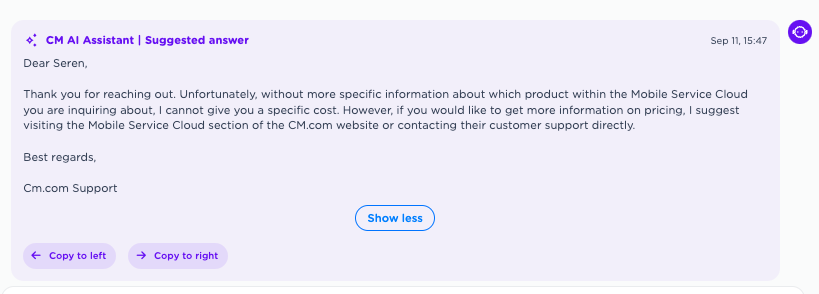
Feature release | Direct conversations with the GenAI Assistant
It has now been made possible to also directly have conversations with the AI assistant within e-mail conversations. This can be used to fine-tune previously plotted answer suggestions or directly ask questions to the AI assistant about any of the knowledge available within the connected Gen AI client knowledge base.
Improvement | added additional measures to prevent database issues with incoming messages
Whenever a characteristic of a particular message created conflict within the database, an error would occur with loss of data. This will now be prevented.
Improvements | Enforce a sane limit on amount of open tabs permitted for an agent
We have added a limit on the amount of saved open conversation tabs. The limit is set to 100 tabs. This limit is instilledto prevent too large values in the database that can potentially interfere with the data synchronisation towards BI data sources.
It will still be possible to open more than 100 tabs, but the last opened tabs (100+n) are not persisted after refresh.
Improvement | Enforce sane limits on templated signatures of agents
Some limits are applied to the length of template-fields. The limit is set to 30.000 bytes (approx. 30.000 characters).
The limit is applicable to the brute-length of the field, so html and other markup also counts towards the limit: 30.000 characters can be applied to the source-field (available through the <>-button at the right-top corner of the text-editor).
Therefore, the net-length of the displayed template content might be significant shorter, dependent on the html and other markup that is applied.
The limit it applied on all template-fields in the template settings (Settings > Templates):
- Conversation
- E-mail transcripts
- External signatures
- Personal conversation
Bug fix | AI suggestions cause conversations to be taken out of Archive/Unwanted inboxes
Whenever a conversation would be directed towards the archived or unwanted inbox (due to a trigger), and subsequently (due to the incoming message) an AI suggestion would be generated, the conversation would be taken out of the archive or unwanted inbox. This issue has now been resolved.
Bug fix | Native voice conversation can not be hung-up
Whenever an agent received an incoming call, in some cases two conversations where created for a single call. This led to one of these conversations not being able to hang-up, blocking new incoming calls for this agent until the call was cleared manually. This issue is now solved.
Bug fix | robin API orders now also work based on phone number (e.g. whatsapp)
Orders fetched with the RobinAPI did not work based on phone number (e.g. Whatsapp), this has now been added.
Bug fix | ROBIN API customer info panel does not work when WebStorePlatformDynamicApiDecoupled is enabled
Plotting customer info in the panel did not work when feature WebStorePlatformDynamicApiDecoupled was enabled. This has now been made possible.
Bug fix | unwanted attachments from other conversation
Sometimes when switching between conversations, an attachment from one conversation would unwillingly be added to a message from another conversation. This issue has now been resolved.
Bug fix | AI assistant becomes participant of conversation
Whenever a conversations with the AI assistant was taken over, archived and de-archived, then the AI assistant would become a participant in that conversation. This issues has now been resolved.
Bug fix | Do not generate AI suggested answers on initial outgoing message
Whenever the initial outgoing message was created for a channel that allows for AI suggested answers, an answer suggestion would be plotted. This has now been resolved, only plotting suggested answers on received messages (or direct questions to the bot).
Bug fix | Customer messages are repeatedly plotted in a conversation when AI suggestions is enabled
After starting an outbound conversation and the customer would reply, their initial reply would be recurrently plotted in the conversation up to five times, also triggering five answer suggestions. This issue has now been resolved.
Bug fix | Fix closing last open tab
Whenever a user closed all open tabs, the last tab that was closed was re-opened again after refresh. This bug was introduced by story 28429 from the previous release. A hotfix was released to resolve the issue.
21-08-2023 | Agent inbox
Feature release | Added support for native voice agent user presence on wallboards
With this update, it is now possible to view real-time agent presence metrics on voice wallboards. This allows users of voice wallboards to be more aware of the NativeVoice agent capacity throughout their shifts, providing additional capability to optimise team performance.
Improvement | Minor database improvements to increase extraction stability
In order to avoid database issues, various fields have been limited in their size. This will improve stability and reduce issues when extracting data used for BI-purposes. These upgrades are made in preparation for a larger BI- database architecture overhaul.
Bug fix | Artificial intelligence channel visible in Filter when feature is disabled
All clients would find a new Artificial intelligence channel, when filtering on channels within the filtering section even tough this feature was not yet enabled. This has now been fixed, hiding this channel until this feature is enabled for a client.
Bug fix | Plain text mail content cut off in conversations
Whenever a plaintext version of an e-mail was received within the mobile service cloud, the text within this text bubble or attachment would be cut-off. This issue has now been fixed for all new incoming conversations.
Bug fix | DTMF not working properly when sending a string of numbers in one message
Whenever DTMF was used to convey a larger string of numbers (in a single message) within an IVM choice flow, the receiving party would not be able to correctly interpret the incoming input. This issue has now been resolved.
Bug fix | Mail was rejected due to the use of illegal characters in it's name
Whenever an e-mail was sent with an attachment that had one of the following "illegal" characters in their name, the e-mail would be rejected: * " / \ < > : | ?. This issue has now been solved, meaning that attachments with these characters are now handled without rejection.
31-07-2023 | Agent inbox
General updates and highlights:
With the latest releases we have introduced some exciting new features for our clients. First, by memorising the size of the typing area we hope to greatly improve the conversation experience for agents that frequently require a larger typing area. Second, we have made a great improvement to the voice recordings feature by making it available to listen to these recording within the actual conversations. Finally, we have now release the initial set of (Alpha stage) AI knowledge graph based features to production! These combined AI features will provide our clients with an amazing set of conversation enhancing tools by generating suggested answers for agents (based on their internal knowledge and conversations), as well as a user friendly way to summon organisational knowledge within the agent inbox. Besides providing answer suggestions to (complex) customer questions, the AI assistant may be prompted to tweak these suggested answers (making shorter, more professional, changing the language etc) or answer any other questions using organisational knowledge to better assist customers and enhance the conversational experience for agents. These features will soon be released to a select group of clients within the closed beta. Further elaboration and documentation for the AI feature suite will be available before public release.
Feature release | Memory for resizing the typing area
As some users may be required to frequently create and send larger messages to their customers during conversations (for example during e-mail conversations), having to enlarge the typing area for each of these conversations may become cumbersome. Therefore, to improve the conversation experience for agents, the size of the typing area will now be remembered once it is changed. This allows users to enlarge the typing area to their preferred size once, carrying over this preference to any other new conversations. This change is now in affect for all clients and users.
Feature release | In conversations media player for voice recordings
To improve the usability of call recordings within conversations, the call recording system message (with a link to the audiofile in the audio manager app) has been upgraded to an audio player. With this upgrade users can now directly listen to their call recordings without having to leave the agent desktop and open the audio manager app. within the audio player users can play, pauze and skim trough their audio recordings as they please.
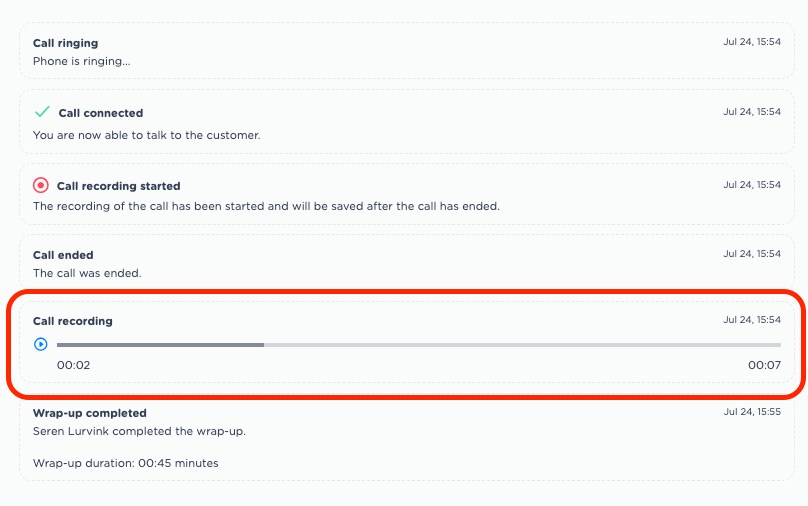
Feature release | Answer suggestions on all messaging channels
In order to support agents in their conversations with customers, a newly introduced AI assistent will provide suggested answers within the internal collaboration field. The suggested answers are based on the clients internal knowledge base, (e.g. Website, PDF uploads and previously held conversations), making it possible to provide highly specific and accurate answers to complex questions.
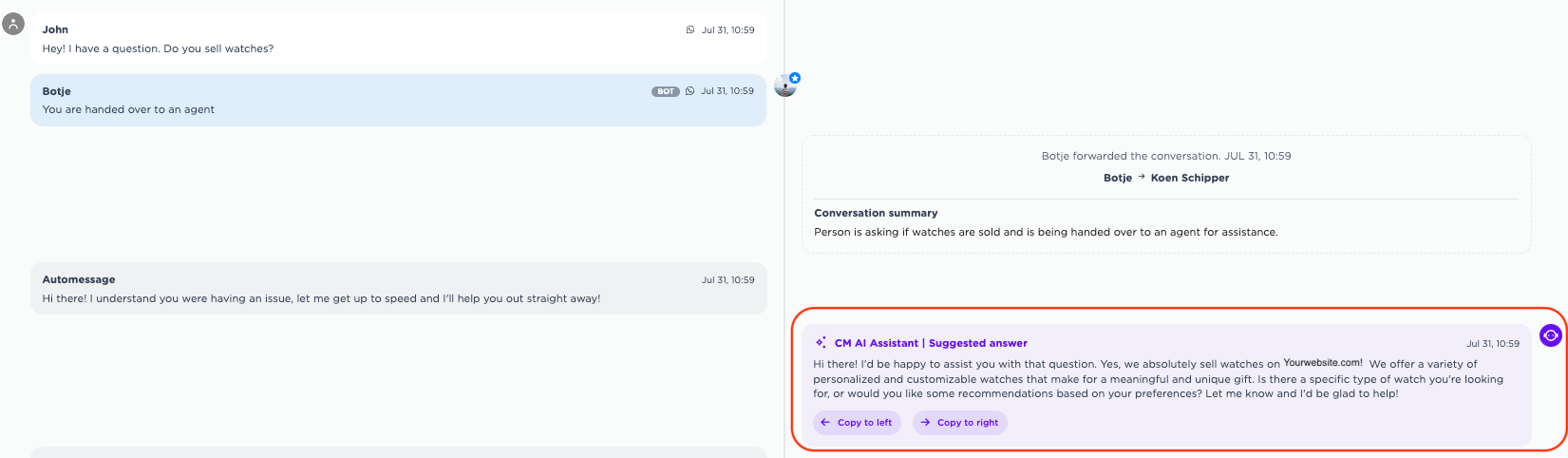
Feature release | Ability to copy answer suggestions to the customer or internal conversations
In order to quickly use suggested answered generated by the AI assistent, the user is presented with Copy to left and copy to right buttons. These buttons will copy the answer suggestion to either the reply to customer field (left) or the collaboration field (right). By doing so, the agent has to perform a minimal amount of steps to use the suggested answers. Smoothening their conversational experience, and removing barriers to usage. The naming an implementation of these buttons may be subject to change.
Feature release | The ability to directly have conversations with AI assistant
In order to alter answer suggestions provided by the AI assistance do not suffice or require (slight) alternation, it is not possible to prompt the AI assistant for questions and or alternations. The user can do so by selection 'AI assistant' as collaborator above the collaboration reply field. The AI assistent may be asked to shorten, elongate, change the writing style or translate the reply to one of the 128 available languages. By making it possible to talk to the AI assistant, the agent is supported in helping customers in a better, faster and more enjoyable manner.
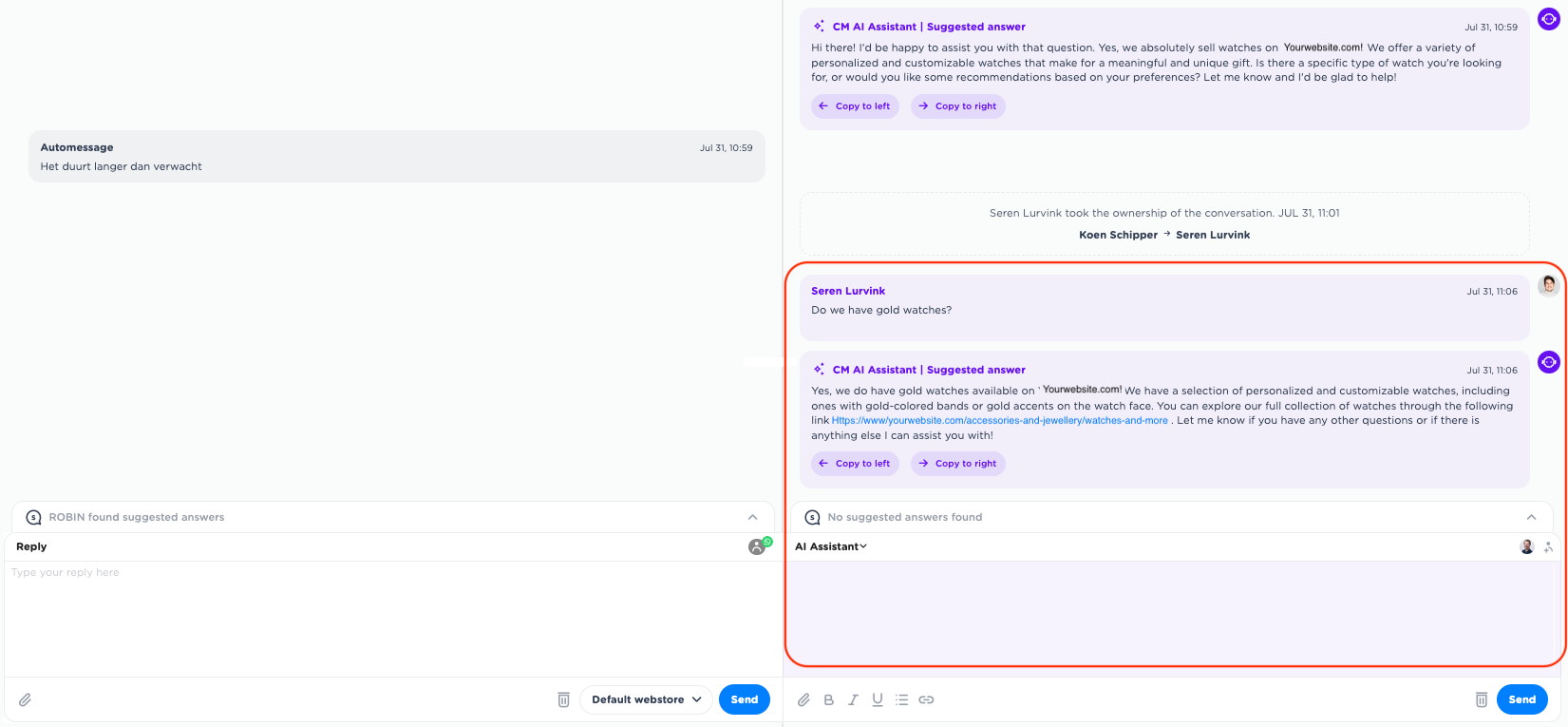
Improvement | Improvements to the realtime engine
With this release we introduce a refacting of our realtime engine. With this upgrade to the applications realtime engine, we greatly improve and enhance the realtime capabilities of the Agent Inbox application. The new architecture allows our application to render realtime events with greater easy and higher velocity, making the application more scalable and user friendly. Over the coming weeks, this upgrade will be rolled-out among internal teams, after which it will be introduced for clients. Clients will not experience any changes in their front-end experience, only faster loading and greater responsiveness within the application.
Feature release | Live connection to CM Marketplace
With this release, a live connection has been established between the CM marketplace and the MSC agent inbox. This means that with the configuration of a CM marketplace dynamic integration within the MSC agent inbox, Data can now easily be fetched trough any of the available CRM integrations.
Bug fix | When viewing the "i" icon next to Native voice settings for outgoing conversations, the explanation field was empty
When viewing the "i" icon next to Native voice settings for outgoing conversations, the explanation field was empty. This has now been fixed, as the "i" icon now displays descriptive text that guides the user.
